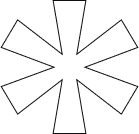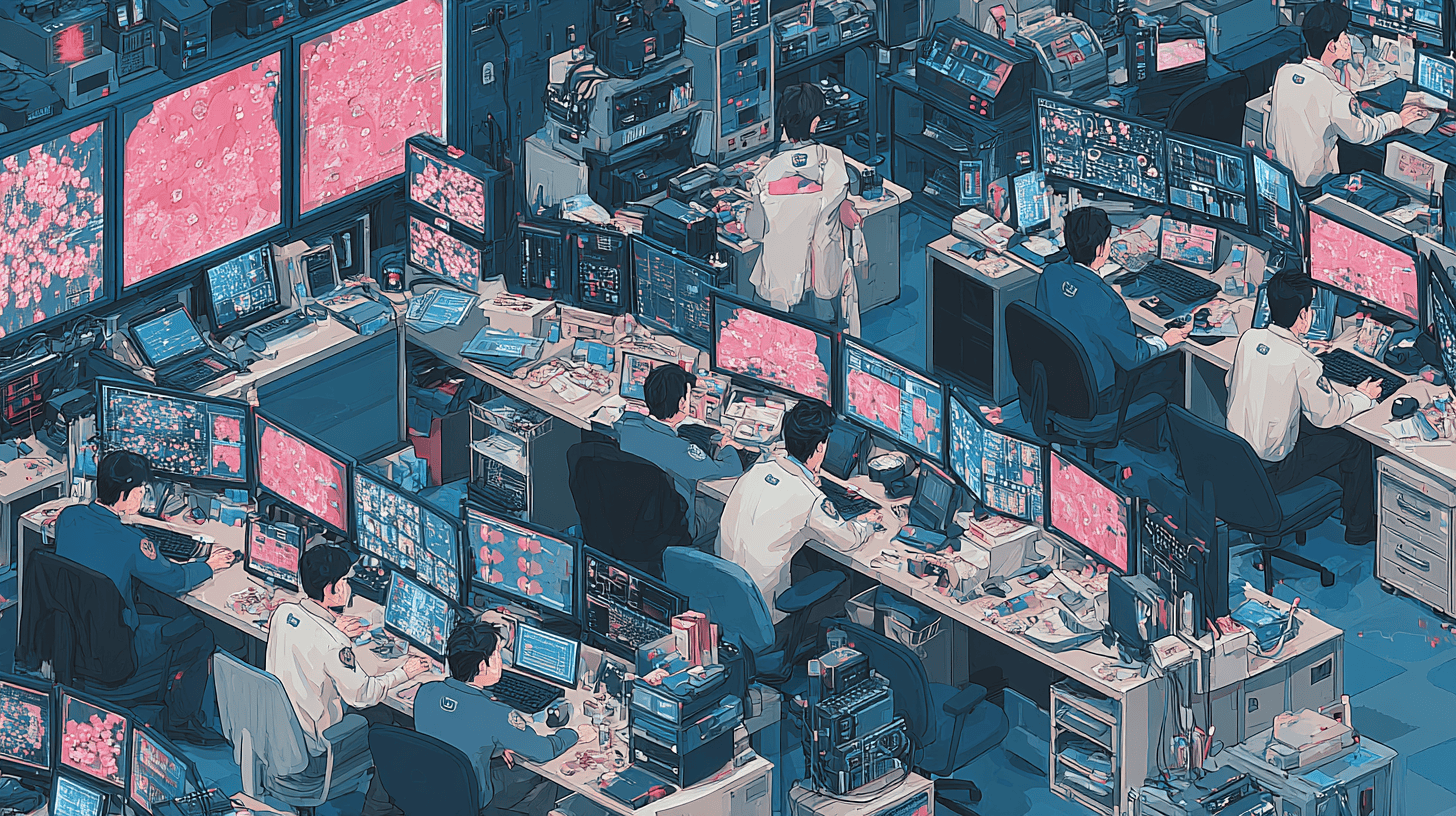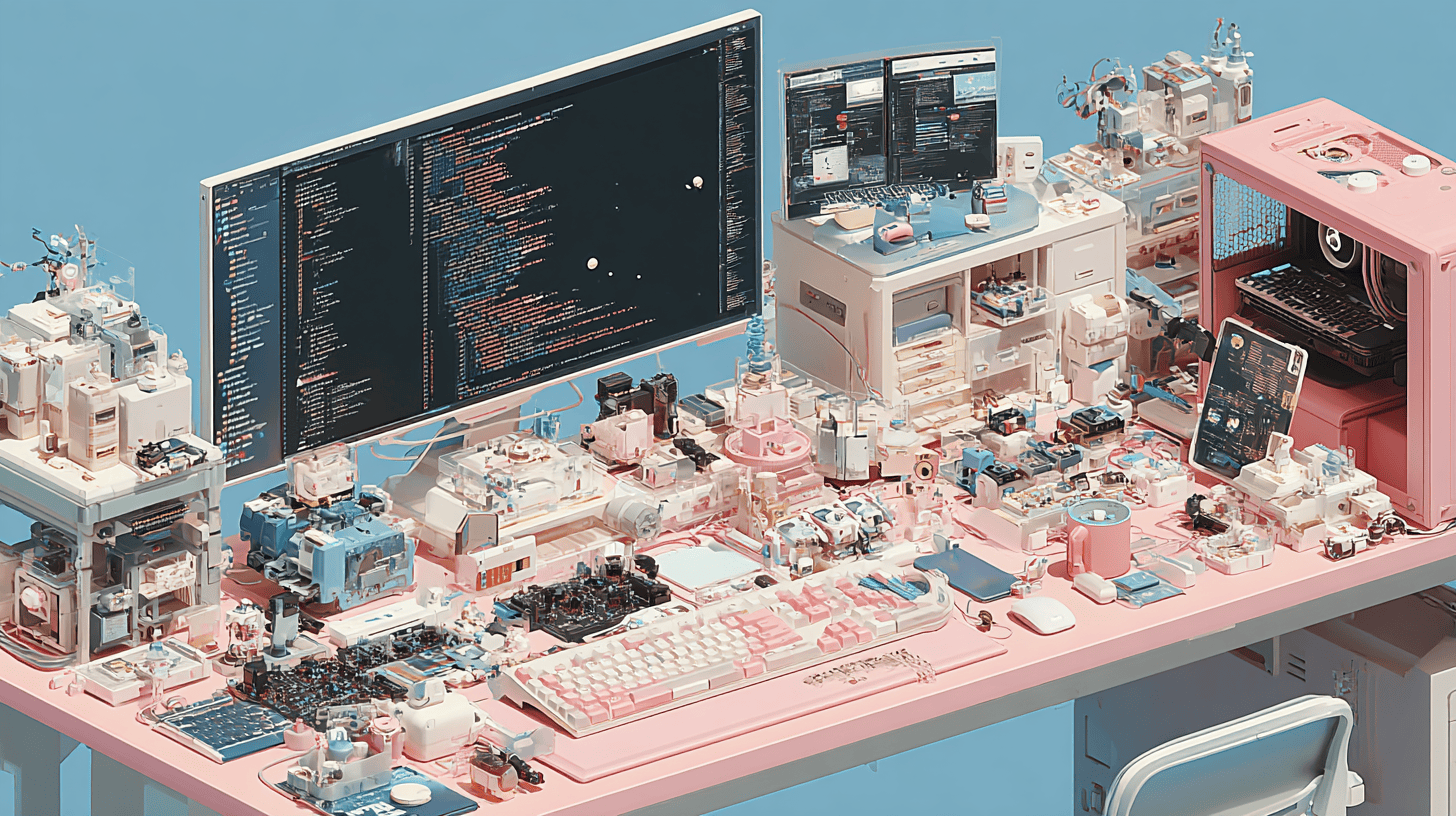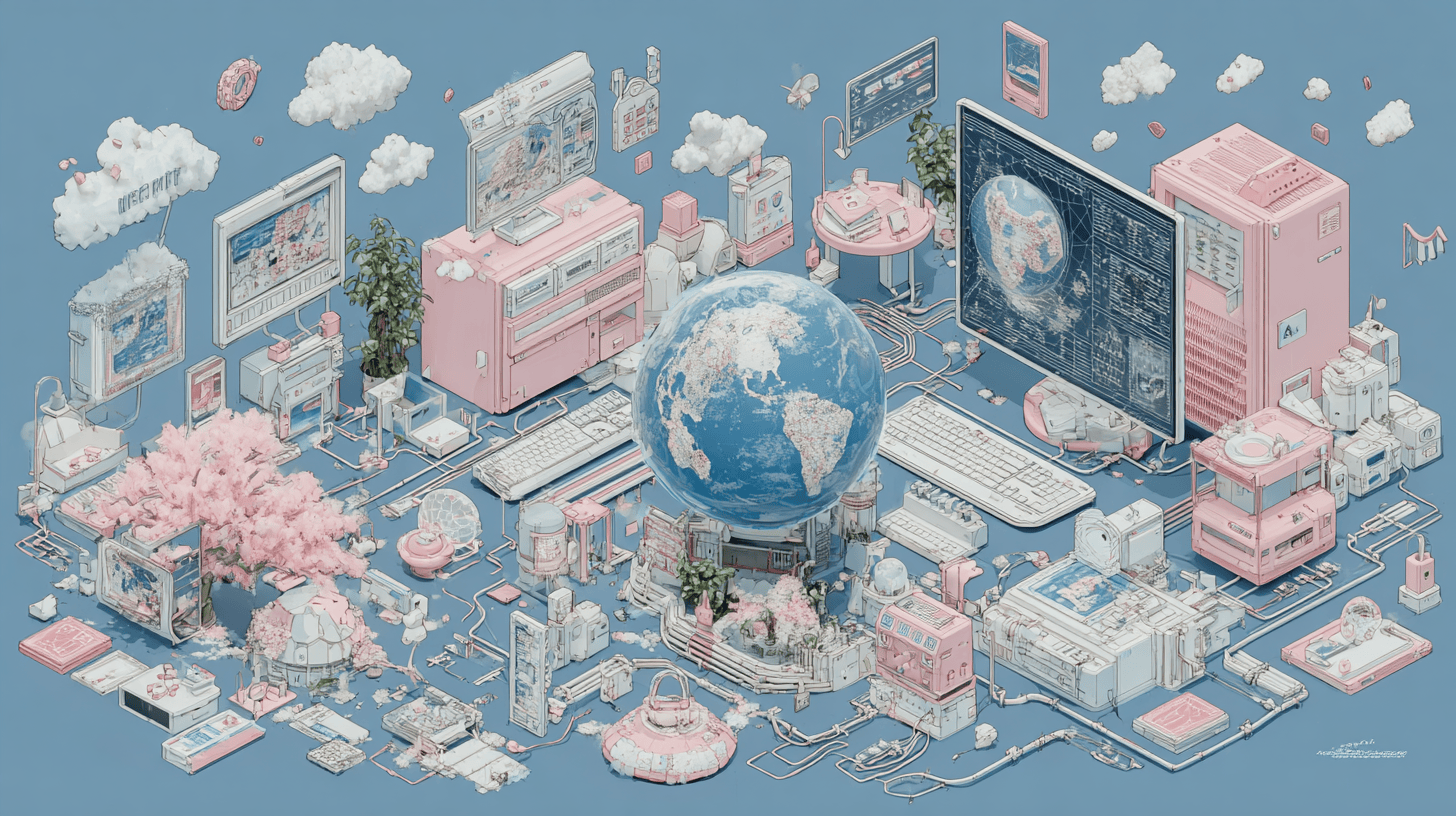Top Web Vulnerabilities Explained Simply
Web vulnerabilities are security flaws in websites and web applications that can be exploited by attackers to steal data, manipulate content, or take control of systems. While some sound technical and complex, many of the most common vulnerabilities can be understood — and prevented — with basic awareness.
Here are the top web vulnerabilities we often encounter at Cyber Dream, explained in simple terms.
1. XSS (Cross-Site Scripting)
What it is: XSS happens when an attacker injects malicious scripts into a website — usually via input fields or URLs — and those scripts are then run by unsuspecting users.
What it can do: Steal session cookies, hijack accounts, display fake content, or redirect users to phishing pages.
Example: A comment box on a blog doesn’t sanitize input. An attacker posts a comment like:
<script>alert('Hacked!')</script>
Every visitor to that page sees the alert — or worse, has their session stolen silently.
2. SQL Injection (SQLi)
What it is: SQLi happens when an attacker inserts SQL commands into a web form or URL to trick the application into revealing or modifying database data.
What it can do: Access user data, delete tables, bypass login forms, or gain administrative access.
Example: A login form that directly inserts user input into a SQL query:
SELECT * FROM users WHERE username = 'user' AND password = 'input';
If the attacker types ' OR '1'='1 as the password, the query always returns true — allowing access
without credentials.
3. CSRF (Cross-Site Request Forgery)
What it is: CSRF tricks a user’s browser into performing an unwanted action on a website where they are authenticated.
What it can do: Change user settings, transfer funds, or perform destructive actions without the user knowing.
Example: A malicious email contains an invisible image tag like:
<img src="https://bank.com/transfer?amount=1000&to=attacker">
If the user is logged into their bank, their browser might execute the request without confirmation — unless CSRF protection is in place.
4. Insecure File Uploads
What it is: When a website allows users to upload files without proper checks, attackers can upload malicious scripts or executables.
What it can do: Remote code execution, backdoors, or defacement.
Example: Uploading a PHP shell script disguised as an image, then accessing it via URL to run commands on the server.
5. Broken Authentication
What it is: Poor handling of login mechanisms, sessions, and passwords.
What it can do: Allow attackers to hijack user accounts, escalate privileges, or bypass login entirely.
Examples: Weak password policies, predictable reset tokens, session IDs in URLs, no multi-factor authentication.
How to Defend Against These Threats
- Always validate and sanitize user input on both client and server sides.
- Use prepared statements (parameterized queries) for database access.
- Implement CSRF tokens and same-site cookies.
- Restrict file types, validate file contents, and store uploads in isolated directories.
- Use secure authentication flows with MFA, hashed passwords, and session timeouts.
Conclusion
These vulnerabilities might seem technical — but understanding the basics helps you avoid the most common mistakes that lead to costly breaches.
At Cyber Dream, we specialize in securing web applications and educating teams on how to build defensively. Whether you're a startup or an enterprise, good security starts with knowing what to look for.
Want a vulnerability scan or secure code review? Let’s talk.